Website design has evolved significantly over the years, and now, artificial intelligence (AI) is changing the way we create and customize website templates. Gone are the days of relying solely on pre-made templates or spending hours coding a custom design. With AI-powered tools, creating visually stunning and functional website templates has never been easier or more efficient.
In this blog, we will explore how AI is revolutionizing website design and show you how to harness its power to create amazing website templates. Whether you’re a beginner or a seasoned designer, AI can elevate your design process, enhance creativity, and save you time.
Table of Contents
- What is AI in Website Design?
- Why Use AI to Create Website Templates?
- AI-Powered Tools for Website Design
- Step-by-Step Guide to Using AI for Creating Website Templates
- Tips for Customizing AI-Generated Website Templates
- Common AI Tools for Website Template Design
- The Future of AI in Web Design
What is AI in Website Design?
Artificial intelligence (AI) refers to the ability of machines and software to perform tasks that typically require human intelligence. In the context of website design, AI is used to automate processes, optimize designs, and enhance user experiences.
For website templates, AI can assist in a range of tasks, from suggesting design elements to automatically adjusting layouts for different devices and user preferences. Essentially, AI tools can take the guesswork out of design, allowing even those without a design background to create professional-grade websites.
Why Use AI to Create Website Templates?
Here are a few reasons why using AI to create website templates is a game-changer:
- Time-Saving: AI tools can automate many time-consuming tasks like adjusting layouts, optimizing images, and fine-tuning color schemes, freeing up time for more creative endeavors.
- Cost-Effective: Rather than hiring a designer or purchasing expensive custom templates, AI tools allow anyone to create a polished website template at a fraction of the cost.
- Personalization: AI can tailor website templates based on user behavior, industry trends, and preferences, making your site more user-centric.
- Consistency: AI tools can ensure that your website maintains a consistent look and feel throughout all its pages, keeping your branding cohesive.
- Ease of Use: AI removes the complexity from the design process, enabling even beginners to create professional and responsive templates with ease.
AI-Powered Tools for Website Design
Several AI-powered tools are transforming how we create websites. These tools leverage machine learning and data to help you design, optimize, and customize website templates. Here are a few popular ones:
- Wix ADI (Artificial Design Intelligence) – Wix’s ADI tool creates an entire website based on your answers to a few questions. It can generate website templates that are tailored to your specific needs, and you can easily customize them further.
- Bookmark’s AiDA – AiDA (Artificial intelligence Design Assistant) can create a website in minutes by analyzing user preferences and desired features. AiDA generates unique templates based on industry-specific information.
- Firedrop – Firedrop uses AI to design websites interactively. It’s like chatting with a virtual designer that helps you create a personalized website template in real-time.
- The Grid – This AI-based website builder uses machine learning to generate dynamic templates that adjust content layout based on real-time data. The Grid makes design decisions based on how your audience interacts with your website.
- Ucraft – Ucraft integrates AI into its design platform to help you generate responsive website templates. It also offers tools to optimize the content layout, color scheme, and typography.
These tools work by collecting and analyzing data, such as your preferences, your business type, and current design trends, and then automatically generate customized templates that fit your needs.
Step-by-Step Guide to Using AI for Creating Website Templates
Now that you know the benefits and the tools available, here’s a simple guide on how to use AI to create stunning website templates:
Step 1: Choose the Right AI Tool
Select an AI-powered website builder that aligns with your needs. Consider factors like customization options, ease of use, and industry-specific features. For instance, if you want a website for a small business, Wix ADI might be the best option due to its flexibility.
Step 2: Answer Key Questions
Most AI tools will start by asking a series of questions to understand your preferences. These may include:
- What’s the purpose of your website? (Blog, online store, portfolio, etc.)
- What industry are you in?
- What color scheme and layout style do you prefer?
Be as specific as possible when answering these questions. The more information you provide, the more tailored the AI-generated template will be.
Step 3: Let the AI Generate Your Template
Once you’ve answered the questions, the AI will analyze the data and create a website template based on your preferences. Depending on the tool, the template might be fully functional or require minimal adjustments.
Step 4: Customize Your Template
After the template is generated, you can personalize it further. AI tools typically allow you to:
- Edit text: Add your own content to replace the placeholder text.
- Change images: Upload your own photos or choose from a selection of stock images.
- Adjust layouts: Modify sections, add widgets, or rearrange elements.
- Optimize for mobile: Many AI tools automatically adjust templates to be mobile-responsive, but you can manually fine-tune the layout as well.
Step 5: Publish Your Website
Once you’re satisfied with your design, you can publish your website directly from the AI tool. Most AI website builders also offer hosting solutions, so you can go live right away.
Tips for Customizing AI-Generated Website Templates
While AI tools can generate amazing templates, there are a few tips to ensure your website stands out:
- Personalize Your Branding: Replace default colors, fonts, and logos with your own branding. This will give the template a unique feel and help it align with your brand identity.
- Review the Content: AI tools may not always get the content right, especially if you’re in a niche industry. Ensure all text and images are relevant to your audience.
- Add Your Own Touch: While AI-generated templates are great, adding custom elements such as interactive features or a unique call-to-action button can make your site more engaging.
- Test Your Website: Always test your website across multiple devices to ensure it’s responsive and user-friendly.
Common AI Tools for Website Template Design
- Wix ADI – Learn More about Wix ADI
- Bookmark’s AiDA – Explore Bookmark AiDA
- Firedrop – Visit Firedrop
- The Grid – Check Out The Grid
- Ucraft – Get Started with Ucraft
These tools are easy to use, and most offer free trials or free versions to get started.
The Future of AI in Web Design
AI is only going to get smarter and more integrated into the design process. In the future, we can expect even more advanced AI tools that:
- Predict user behavior to suggest design changes in real-time.
- Automate content creation like blog posts, product descriptions, and landing page text.
- Analyze and adjust the website for improved conversion rates based on visitor data.
The possibilities are endless, and AI will continue to make web design faster, more efficient, and accessible to everyone, no matter their technical skills.
Conclusion
AI is transforming the way we approach website design, especially when it comes to creating stunning and customized website templates. With the right AI tools, even beginners can build professional websites that are aesthetically pleasing, functional, and user-friendly. By using AI-powered tools, you save time, reduce costs, and produce a design that is tailored to your needs.
Whether you’re starting a blog, an e-commerce site, or a personal portfolio, AI can help you create an amazing website template without the hassle. So, embrace AI and watch your web design process become easier and more effective!

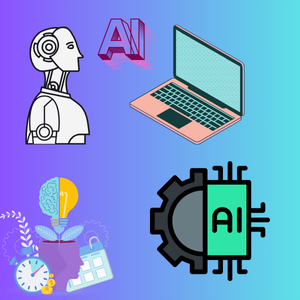
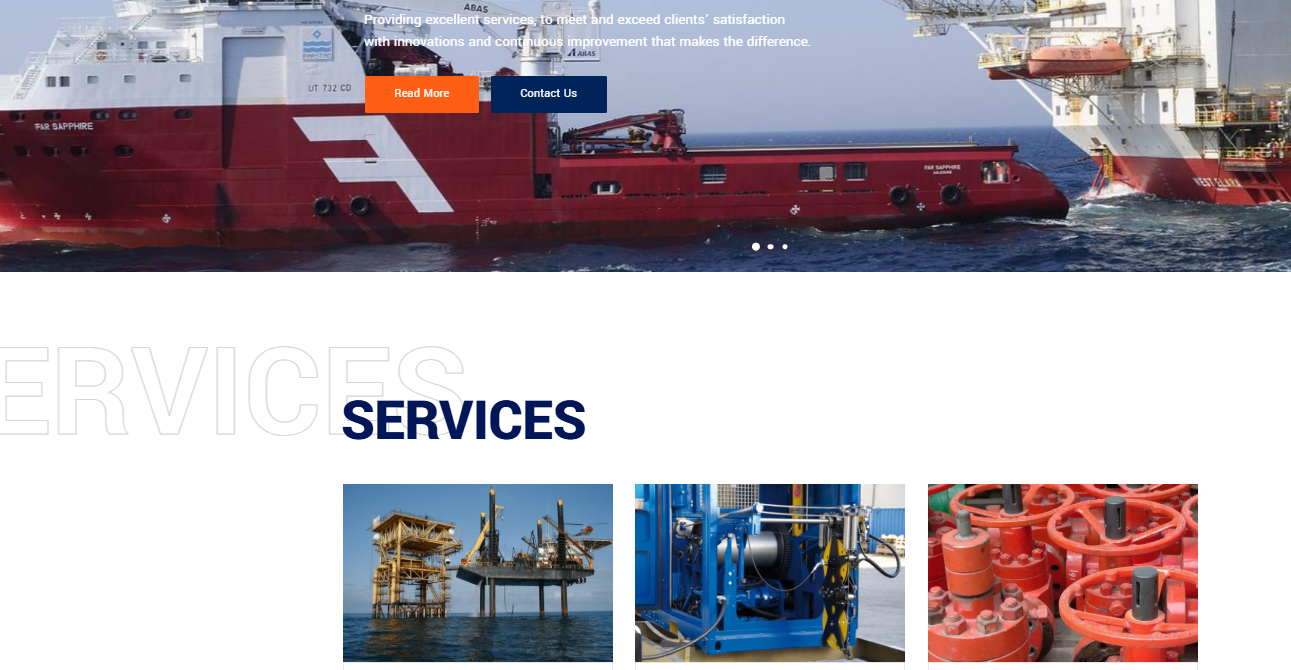


Leave a Reply