Starting a blog is one of the best ways to share your ideas, experiences, and knowledge with the world. Whether you want to write about your passions, build a personal brand, or even start an online business, blogging offers endless opportunities. But how do you get started?
In this guide, we’ll take you through the process of creating a blog from scratch, step-by-step. By the end, you’ll have a blog that’s set up, optimized, and ready to publish your first post.
Table of Contents
- Why Start a Blog?
- Step 1: Choose Your Blogging Niche
- Step 2: Pick a Blogging Platform
- Step 3: Get Your Domain Name and Hosting
- Step 4: Install Your Blogging Platform
- Step 5: Choose a Blog Theme and Customize Your Site
- Step 6: Install Essential Plugins
- Step 7: Create Important Pages for Your Blog
- Step 8: Start Writing Your First Blog Post
- Step 9: Promote Your Blog
- Step 10: Monetize Your Blog
Why Start a Blog?
Before we dive into the technical steps, let’s discuss why you should start a blog.
A blog allows you to:
- Share your thoughts: Write about things you’re passionate about and reach an audience that shares your interests.
- Build an online presence: Establish yourself as an authority in your niche.
- Earn money: Monetize your blog through ads, sponsored posts, affiliate marketing, and more.
- Grow your skills: Blogging helps you improve your writing, SEO, and marketing skills.
Whether you’re starting as a hobby or with a business goal in mind, blogging offers incredible opportunities.
Step 1: Choose Your Blogging Niche
The first step in starting a blog is deciding what to write about. A niche is essentially the focus of your blog — the specific area you’ll cover in your content.
When selecting a niche:
- Pick something you’re passionate about: Writing about what interests you will make it easier to create content.
- Consider your audience: Think about who you want to reach and what problems you can solve.
- Evaluate competition: Ensure there’s demand for content in your niche but not too much competition to make it hard to stand out.
Popular blogging niches include personal finance, health and wellness, travel, technology, lifestyle, and food.
Step 2: Pick a Blogging Platform
Choosing the right blogging platform is key to your blog’s success. Here are some of the most popular platforms:
- WordPress.org – This is the self-hosted version of WordPress, offering flexibility, customization, and control over your blog. It’s the most popular choice among bloggers. Learn more about WordPress.org.
- WordPress.com – A hosted version of WordPress that’s easier to set up but offers fewer customization options.
- Blogger – A free platform by Google that’s easy to use, but it’s less customizable than WordPress.
- Wix – A website builder that allows you to create a blog with drag-and-drop features. Best for beginners who want something simple.
Pro Tip: If you want full control over your blog’s design, features, and monetization, WordPress.org is the best option.
Step 3: Get Your Domain Name and Hosting
Next, you’ll need a domain name (your blog’s address on the web, e.g., www.yourblog.com) and hosting (the service that stores your website files).
- Domain name: Choose a name that reflects your blog’s niche, is easy to remember, and is short.
- Hosting: A hosting provider stores your blog’s files. Recommended hosting services for WordPress include:
- Bluehost – One of the most popular and beginner-friendly hosting providers, often recommended by WordPress.
- SiteGround – Known for excellent performance and customer support.
- HostGator – A reliable hosting option with scalable plans.
Most hosting providers, including Bluehost, offer a free domain for the first year when you sign up.
Step 4: Install Your Blogging Platform
Once you’ve set up your domain and hosting, it’s time to install WordPress (if you chose WordPress.org).
With most hosting services like Bluehost, you can install WordPress with just one click:
- Log in to your hosting account.
- Find the “1-Click Install” option.
- Select WordPress and follow the on-screen instructions to set it up.
Once installed, you can access your WordPress dashboard to start customizing your blog.
Step 5: Choose a Blog Theme and Customize Your Site
Your blog’s theme determines its look and feel. WordPress offers thousands of free and premium themes. When choosing a theme:
- Pick a responsive theme: Ensure your theme looks good on both desktop and mobile devices.
- Consider customization options: Some themes allow more customization than others, so choose one that suits your vision for your blog.
To choose a theme in WordPress:
- Go to your WordPress dashboard.
- Navigate to Appearance > Themes.
- Click Add New to search for free themes or upload a premium theme.
After activating your theme, customize it through the Customizer in the Appearance menu.
Step 6: Install Essential Plugins
Plugins add functionality to your blog, like contact forms, SEO optimization, and social sharing buttons. Some essential plugins for bloggers include:
- Yoast SEO: For optimizing your blog for search engines.
- Akismet Anti-Spam: To protect your blog from spam comments.
- WPForms: To create contact forms.
- Jetpack: For performance enhancements and security.
- Social Warfare: For adding social sharing buttons to your posts.
To install plugins:
- Go to Plugins > Add New in your WordPress dashboard.
- Search for the plugin, click Install Now, and then activate it.
Step 7: Create Important Pages for Your Blog
Before you start writing blog posts, create a few important pages for your blog:
- About Page: Introduce yourself and explain the purpose of your blog.
- Contact Page: Allow readers to get in touch with you.
- Privacy Policy Page: Required if you collect any data from your readers (such as emails).
- Disclosure Page: Required for monetized blogs that use affiliate marketing or sponsored posts.
You can easily create pages in WordPress by going to Pages > Add New.
Step 8: Start Writing Your First Blog Post
Now, you’re ready to start creating content! When writing your first blog post:
- Write for your audience: Keep their needs and interests in mind while creating valuable content.
- Use headings and subheadings: Make your post easy to read.
- Include images: Visuals break up text and make posts more engaging.
- Optimize for SEO: Use keywords in your title, URL, and throughout your post to rank in search engines.
To create a blog post, go to Posts > Add New in the WordPress dashboard.
Step 9: Promote Your Blog
Once you’ve published your first post, it’s time to promote it. Here’s how:
- Social media: Share your posts on platforms like Facebook, Instagram, Twitter, and Pinterest.
- Email marketing: Build an email list and send newsletters to your subscribers.
- Networking: Comment on other blogs and build relationships with other bloggers in your niche.
Tools like Buffer or Hootsuite can help schedule social media posts.
Step 10: Monetize Your Blog
If your goal is to make money blogging, there are several ways to monetize:
- Affiliate marketing: Promote products and earn a commission for every sale made through your affiliate links.
- Display ads: Use ad networks like Google AdSense to display ads on your blog.
- Sponsored posts: Companies may pay you to write reviews or feature their products on your blog.
You can start monetizing once you have a solid content base and traffic to your blog.
Conclusion
Creating a blog is an exciting journey that offers endless possibilities. By following these steps, you’ll have a blog that’s set up, optimized, and ready to share with the world. Whether you’re blogging for fun or aiming to make money, the key is consistency and providing value to your readers.
So, what are you waiting for? Get started today and begin your blogging adventure!

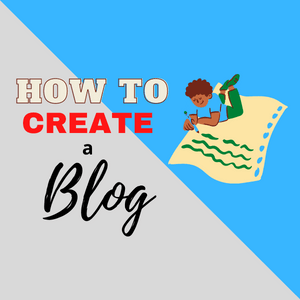
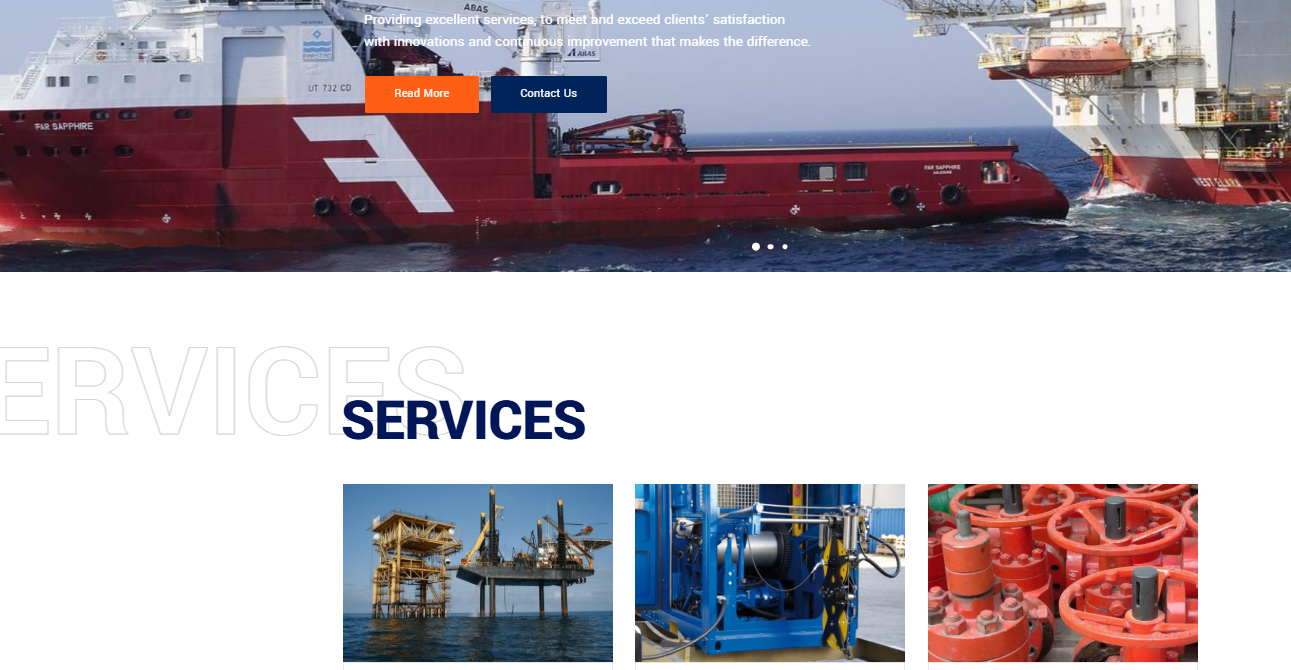


Leave a Reply