How to Create a Website Logo with AI: A Step-by-Step Guide
Creating a logo is one of the most important aspects of building your brand identity, especially for your website. Your logo serves as the visual representation of your brand and plays a crucial role in making a lasting impression. Traditionally, logo design required hiring professional designers or spending hours experimenting with different designs. However, with the rise of artificial intelligence (AI), you can now create a professional, eye-catching logo in just a few clicks.
In this blog post, we’ll walk you through the process of creating a website logo with AI, from understanding the basics to choosing the right AI tool and designing your logo. Whether you’re a business owner, a designer, or someone just starting out, this guide will help you create a stunning logo in no time.
Table of Contents
- Introduction: The Importance of a Website Logo
- Choosing the Right AI Tool for Logo Design
- Step-by-Step Guide to Creating a Website Logo with AI
- Tips for Creating an Effective Logo with AI
- Conclusion: The Future of Logo Design with AI
1. Introduction: The Importance of a Website Logo
Before diving into the technicalities of designing a logo with AI, it’s important to understand why your website logo matters so much:
- Brand Recognition: Your logo is a key element in establishing your brand identity. It helps you become recognizable to your audience.
- Professionalism: A polished logo reflects credibility and seriousness, which enhances trust among potential clients or customers.
- Emotional Connection: Logos are more than just visual elements; they evoke emotions. Color choices, font styles, and design shapes can create specific feelings related to your brand.
- Consistency: Your logo will appear everywhere — from your website to social media profiles. It needs to work across all platforms for consistent branding.
2. Choosing the Right AI Tool for Logo Design
The key to creating a logo quickly and effectively lies in choosing the right AI-powered logo design tool. Several platforms cater to different design preferences, budgets, and customization options. Some popular AI tools for logo design include:
- Looka: A user-friendly platform that generates a variety of logo options based on your brand information.
- Hatchful by Shopify: A free and easy-to-use tool, perfect for beginners looking to create logos for different industries.
- Tailor Brands: This tool gives you great flexibility, allowing you to customize your AI-generated logos in various ways.
- Wix Logo Maker: A solid option for users already building their website with Wix, offering a smooth logo creation experience.
- Canva: While not fully AI-driven, Canva offers templates and design suggestions that can help you craft your logo with ease.
Each tool allows you to enter basic details about your business, preferences, and desired style, and it will generate multiple logo options tailored to your needs.
3. Step-by-Step Guide to Creating a Website Logo with AI
Step 1: Define Your Brand Identity
Before starting the design process, you need to define your brand’s personality. Ask yourself:
- What does my business do? Define your industry and target audience.
- What values do I want to communicate? Is your business professional, playful, luxurious, or innovative?
- What emotions do I want to evoke? Consider how different colors, shapes, and fonts can influence your audience’s perception.
Step 2: Choose the Right AI Tool
Based on your preferences and requirements, choose one of the AI-powered logo design tools mentioned earlier. Make sure the platform aligns with your brand’s needs, whether you prefer more design flexibility or a tool that can generate options quickly.
Step 3: Input Your Brand Information
Once you’ve selected an AI tool, you’ll need to provide the following:
- Business Name: Enter the name of your business or website.
- Industry: Select your industry (e.g., tech, food, fashion).
- Design Preferences: Choose design elements like color schemes, style (modern, vintage, minimalist), and font types.
- Icon or Symbol: Some tools let you select relevant icons or symbols, while others might offer a generic design with your text.
Step 4: Generate Logo Ideas
After entering your information, the AI tool will generate a variety of logos based on your preferences. You’ll see several design options with different layouts, font styles, color schemes, and icons. This is the AI’s first draft based on the details you’ve given.
Tip: If you’re not happy with the results, you can tweak your inputs or adjust the tool’s settings to refine your logo options.
Step 5: Customize the Design
Now comes the fun part—customization. You can adjust the following:
- Fonts: Try different font styles to find one that matches your brand personality (e.g., modern, elegant, bold).
- Colors: Modify your color scheme to match your brand’s colors or to create the right mood.
- Icon or Symbol: You can reposition, resize, or change the icon entirely if you feel it doesn’t align with your vision.
Most AI tools provide intuitive drag-and-drop editors to help you make changes seamlessly.
Step 6: Review and Finalize
Once you’ve customized your logo, take some time to review it. Ensure it meets these criteria:
- Scalability: Your logo should look great on both large screens and small mobile displays.
- Simplicity: Avoid overly complex designs—simple logos are more memorable.
- Versatility: Test how it looks in black and white, and ensure it works on different backgrounds.
Once you’re satisfied with your design, finalize and download your logo in various file formats (e.g., PNG, JPEG, SVG) suitable for use on your website and other marketing materials.
4. Tips for Creating an Effective Logo with AI
- Keep it Simple: Avoid overcrowding your logo with too many elements. Simple logos are easier to recognize and remember.
- Think About Adaptability: Your logo should look good in different sizes and formats, from website headers to social media icons.
- Consider Your Audience: Make sure your logo resonates with your target audience by aligning with their preferences and values.
- Test It: Before finalizing, test your logo in various contexts—on websites, social media, and promotional materials—to see how it holds up.
5. Conclusion: The Future of Logo Design with AI
AI has revolutionized the logo creation process, making it faster, easier, and more accessible to everyone. Whether you’re a business owner or a designer, AI tools help you generate unique, professional logos without needing a design background. The future of logo design will continue to evolve with AI, offering even more advanced tools to customize logos and streamline the process.
With just a few clicks, you can create a memorable and impactful logo that reflects your brand identity. So, don’t wait any longer—start designing your logo today using AI and watch your brand come to life!
By following these steps and using the right tools, you can create a website logo that aligns perfectly with your brand’s vision and stands out to your audience. Happy designing!


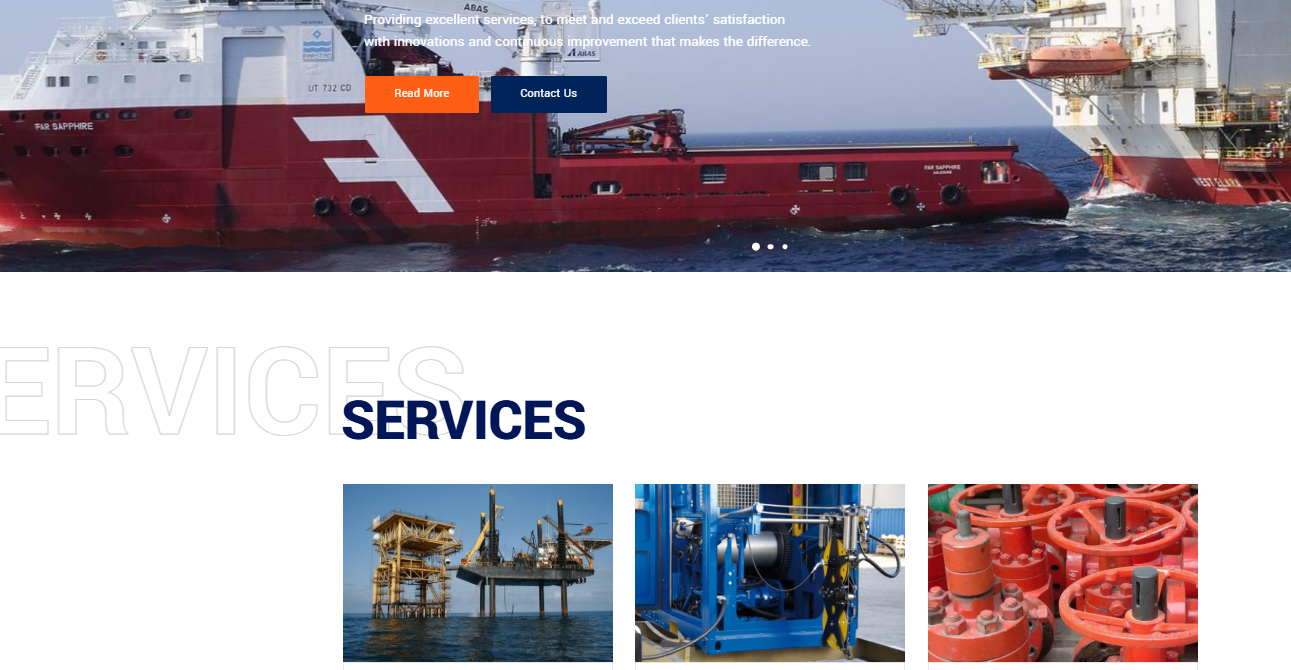

Leave a Reply